ChatGPT has transformed the way we work, and as a business professional, you’re likely looking for ways to leverage an AI app to boost your productivity and streamline your workflows. That’s where ChatGPT-powered business apps come in.
This guide will walk you through the top 10 ChatGPT business apps of 2024. We’ve done the research to help you find the tools that can make a real difference in your day-to-day operations. Whether you’re managing projects, creating content, or analyzing data, these apps offer innovative solutions to common business challenges.
By the end of this article, you’ll have a clear understanding of how each app can benefit your team and which ones might be the best fit for your specific needs. Let’s dive into the world of AI-powered business tools and discover how they can help you work smarter, not harder.
Best ChatGPT AI Tools for Business
1. Slite
A knowledge management and collaboration platform that uses AI to enhance team productivity.
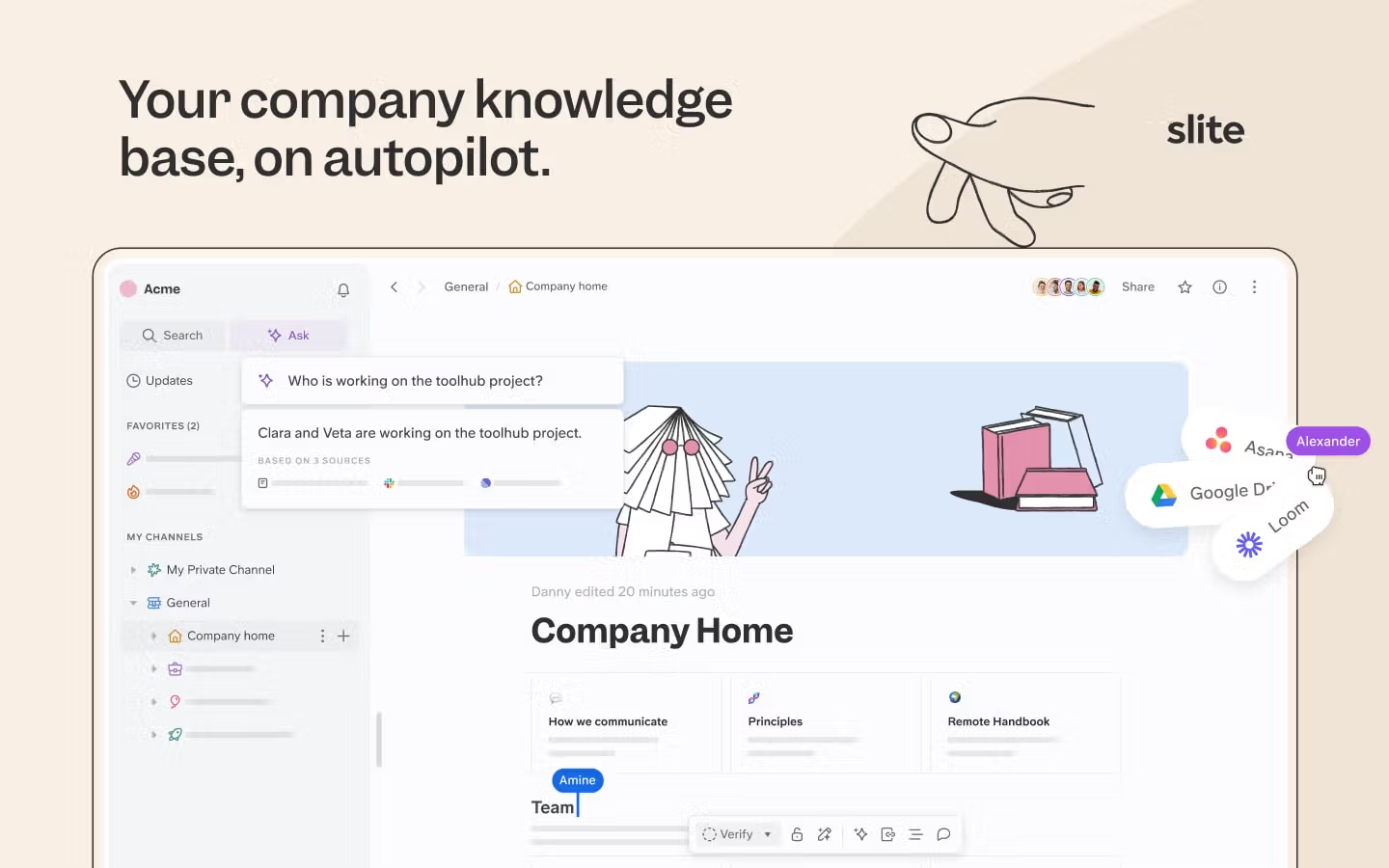
Slite transforms the way your team manages information and collaborates on projects. By integrating AI capabilities, including AI chatbots, Slite elevates traditional document creation and note-taking to new heights of efficiency. The platform serves as a central hub for your team’s collective knowledge, making it easy to create, find, and share important information.
With Slite, you can say goodbye to scattered notes and endless email threads. The AI-assisted features help you draft documents quickly, generate meeting summaries, and a conversational AI search. This means less time spent on administrative tasks and more time focusing on just the writing experience for your team.
Key features:
- AI-powered document creation and editing: Get a head start on your writing with smart suggestions and auto-completion.
- Intelligent search functionality: Find exactly what you need across all your team’s content, even if you don’t remember the exact wording.
- AI-powered Knowledge Management: Never miss important details or forget follow-up tasks from your meetings.
Slite is designed for teams of all sizes who want to streamline their knowledge management processes. It’s particularly beneficial for fast-growing companies, remote teams, and organizations dealing with complex projects or large amounts of information.
Whether you’re a startup looking to build a solid knowledge base from the ground up, or an established company aiming to optimize your existing workflows, Slite keeps your team aligned and productive.
2. Poe
An AI chat platform providing access to multiple AI models, including ChatGPT, for a variety of business tasks.
Poe is the Netflix equivalent of conversational LLM apps. It offers a single interface to interact with various AI models. This versatility allows you to leverage different AI strengths, including an AI chatbot, for specific tasks, enhancing your problem-solving capabilities and creative output. Instead of juggling multiple AI tools, Poe brings them together in one user-friendly platform.
The app’s intuitive design makes it easy to switch between AI models, allowing you to find the best fit for each unique challenge you face. Whether you’re brainstorming ideas, drafting content, or seeking answers to complex questions, Poe provides the flexibility to choose the most suitable AI assistant for the job at hand.
Key features:
- Access to multiple AI models within a single platform, including ChatGPT and other specialized AIs
- Customizable chat interface that adapts to different business needs and preferences
- Conversation saving and organization tools for easy reference and knowledge management
Poe is ideal for businesses and professionals who value versatility in their AI interactions. It’s particularly useful for teams working across various departments or projects that require different types of AI assistance. Marketing teams can use it for content ideation, customer service for query resolution, and product teams for feature brainstorming. Freelancers and consultants who juggle diverse client needs will also find Poe’s multi-model approach beneficial for adapting to various task requirements.
3. Claude
An advanced AI assistant designed to handle complex tasks and provide in-depth analysis across various domains.
Claude represents a significant leap forward in AI capabilities, offering a more nuanced and context-aware interaction than many of its predecessors. This AI assistant excels at understanding and responding to complex queries, making it a powerful tool for businesses seeking deep insights and sophisticated problem-solving support through generative AI.
What sets Claude apart is its ability to engage in more human-like conversations, maintaining context over extended interactions. This makes it particularly effective for tasks that require a series of follow-up questions or multi-step problem-solving. Whether you’re analyzing market trends, developing strategic plans, or tackling complex coding challenges, Claude can provide detailed, well-reasoned responses.
Key features:
- Advanced natural language processing for more nuanced and context-aware interactions
- Capability to handle multi-step tasks and maintain context over long conversations
- Strong analytical skills for data interpretation and problem-solving across various domains
Claude is well-suited for professionals and teams who need more than just quick answers. It’s particularly valuable for researchers, analysts, and decision-makers who require in-depth exploration of topics. Management consultants can use Claude to analyze business cases, software developers for code review and debugging, and legal professionals for contract analysis. Any role that involves complex decision-making processes or requires thorough examination of information can benefit from Claude’s advanced capabilities.
4. Rows AI
A spreadsheet tool that integrates AI capabilities to automate data analysis and enhance productivity.
Rows AI reimagines the traditional spreadsheet by incorporating powerful AI features. This tool bridges the gap between complex data analysis and user-friendly interfaces, making advanced analytics accessible to a broader range of professionals. With Rows AI, you can automate repetitive tasks, generate insights from your data, and create dynamic reports, including creating images, with ease.
The platform’s AI integration allows you to interact with your data using natural language queries, eliminating the need for complex formulas in many cases. This means you can ask questions about your data and receive instant visualizations or calculations, saving time and reducing the likelihood of errors. Rows AI also offers smart data importing and cleaning features, streamlining the often tedious process of preparing data for analysis.
Key features:
- Natural language interface for querying and analyzing data without complex formulas
- AI-powered data cleaning and preparation tools to streamline workflow
- Automated report generation and dynamic visualizations based on your data
Rows AI is ideal for professionals who work extensively with data but may not have advanced technical skills. It’s particularly useful for business analysts, marketing professionals, and project managers who need to derive insights from data regularly. Small to medium-sized businesses can leverage Rows AI to make data-driven decisions without investing in expensive business intelligence tools. Startups and entrepreneurs will find it valuable for financial modeling and market analysis, while sales teams can use it to track performance and forecast trends more efficiently.
5. Perplexity - Free AI Apps
An AI-powered search engine that provides concise, up-to-date answers to complex queries.
Perplexity revolutionizes the way you find information by combining the power of AI with real-time internet searches. Unlike traditional search engines that return a list of links, Perplexity generates comprehensive, synthesized answers to your questions. This approach saves you time and effort in sifting through multiple sources to find the information you need.
The tool excels at handling complex, multi-faceted queries that might require information from various sources. It can understand context and nuance, allowing you to ask follow-up questions or dive deeper into specific aspects of a topic. Perplexity also provides citations for its answers, enabling you to verify information and explore sources further if needed.
Key features:
- AI-generated answers that synthesize information from multiple sources
- Real-time information retrieval to ensure up-to-date responses
- Ability to handle follow-up questions and maintain context in a conversation
Perplexity is particularly useful for professionals who need quick access to accurate, current information. Researchers and journalists can use it to gather background information on complex topics efficiently. Business strategists will find it valuable for market research and competitive analysis. It’s also an excellent tool for educators and students who need to quickly find reliable information on various subjects. Any professional who frequently needs to gather information from diverse sources to make informed decisions will benefit from Perplexity’s capabilities.
6. Fireflies - AI Assistant
An AI-powered meeting assistant that automates note-taking and enhances team collaboration.
Fireflies transforms the way you handle meetings by automatically recording, transcribing, and analyzing your conversations. This tool eliminates the need for manual note-taking, allowing you to focus fully on the discussion at hand, and even supports the use of AI avatars for a more engaging meeting experience. After each meeting, Fireflies provides a searchable transcript, key highlights, and action items, ensuring that no important details are lost.
The AI capabilities of Fireflies go beyond simple transcription. It can identify important topics, extract action items, and even provide sentiment analysis of the conversation. This depth of analysis helps you gain insights into meeting dynamics and track project progress over time. The platform also integrates with popular video conferencing and project management tools, streamlining your workflow.
Key features:
- Automatic recording and transcription of meetings across various platforms
- AI-powered analysis to extract key topics, action items, and insights
- Integration with popular productivity tools for seamless workflow management
Fireflies is ideal for teams of all sizes that want to improve their meeting efficiency and follow-up processes. It’s particularly valuable for project managers who need to keep track of decisions and action items across multiple meetings. Sales teams can use it to review client conversations and track deal progress. Remote and distributed teams will find Fireflies especially useful for maintaining clear communication and accountability. Any professional who attends numerous meetings and wants to maximize productivity and information retention will benefit from this tool.
7. Framer
A design and prototyping tool enhanced with AI capabilities to streamline the creation of web and mobile interfaces.
Framer combines powerful design features with AI assistance to accelerate the process of creating interactive prototypes. This tool allows designers and developers to quickly bring their ideas to life, reducing the time between concept and functional prototype. The AI integration in Framer helps with various aspects of the design process, from generating initial layouts to suggesting interactions and animations, including AI image generation.
One of Framer’s standout features is its ability to turn simple design inputs into fully responsive layouts. This means you can start with a basic idea and let the AI suggest ways to expand and refine it, saving time in the initial design phases. The tool also offers AI-powered content generation, helping you populate your designs with realistic placeholder text and images that match your intended style and tone.
Key features:
- AI-assisted layout generation for quick prototyping of responsive designs
- Smart components that adapt to different screen sizes and orientations
- AI-powered content suggestions for placeholder text and images
Framer is particularly suited for UI/UX designers, product managers, and front-end developers who want to create high-fidelity prototypes quickly. Startups can use it to rapidly iterate on product ideas and test concepts with users. Design agencies will find it valuable for presenting interactive mockups to clients. It’s also useful for individual designers looking to enhance their workflow and expand their capabilities. Any professional involved in creating digital interfaces who wants to streamline their design process and produce more polished prototypes will benefit from Framer’s AI-enhanced features.
8. Figma AI
An AI-powered extension for the popular design tool Figma, enhancing collaborative design workflows.
Figma AI integrates artificial intelligence directly into the Figma platform, augmenting the design process with smart suggestions and automated tasks. This extension aims to speed up common design activities, reduce repetitive work, and inspire creativity, including image generation. By leveraging AI within a familiar design environment, Figma AI allows designers to maintain their existing workflows while benefiting from advanced automation and assistance.
The AI capabilities in Figma AI cover a range of design tasks, from generating color palettes and typography suggestions to creating variations of existing designs. It can also help with layout optimization, ensuring that designs adhere to best practices for usability and accessibility. The tool learns from your design patterns and preferences over time, offering increasingly relevant suggestions as you use it.
Key features:
- AI-generated design variations to quickly explore different concepts
- Automated layout suggestions for improved composition and alignment
- Smart asset organization and management based on your design system
Figma AI is ideal for design teams looking to enhance their productivity and creativity within the Figma ecosystem. It’s particularly useful for UI/UX designers working on large-scale projects or design systems, as it helps maintain consistency across multiple designs. Product designers can use it to quickly iterate on ideas and present multiple options to stakeholders. Design agencies will find it valuable for speeding up their workflow and delivering more options to clients in less time. Any designer or design team using Figma who wants to leverage AI to enhance their creative process and output will benefit from this extension.
9. Copy.ai - AI Chatbots
An AI-powered writing assistant that helps create various types of marketing and business content.
Copy.ai uses advanced language models to generate written content for a wide range of business needs. This tool aims to streamline the content creation process, helping marketers, entrepreneurs, and business professionals produce high-quality copy more efficiently. From social media posts to product descriptions, Copy.ai can assist in crafting compelling content that aligns with your brand voice and marketing objectives.
The platform offers a user-friendly interface where you can input basic information about your topic or product, select the type of content you need, and receive multiple AI-generated options. These outputs serve as starting points or inspiration, which you can then refine and customize to fit your specific requirements. Copy.ai also learns from your preferences over time, improving its ability to generate content that matches your style and tone.
Key features:
- Wide variety of content templates for different marketing and business needs
- AI-generated content variations to inspire and accelerate your writing process
- Brand voice customization to ensure consistency across generated content
Copy.ai is particularly valuable for marketing teams looking to produce large volumes of content across various channels. Small business owners and entrepreneurs can use it to create professional-sounding copy without extensive writing experience. E-commerce businesses will find it useful for generating product descriptions and promotional material.
Any professional responsible for creating regular written content who wants to save time and maintain consistency in their messaging can benefit from using Copy.ai.
10. Cursor AI
An AI-enhanced code editor designed to boost developer productivity and streamline the coding process.
Cursor AI integrates artificial intelligence directly into the coding environment, offering real-time assistance and automation for various programming tasks. This tool aims to enhance developer workflow by providing intelligent code suggestions, automated bug fixing, and even generating entire code blocks based on natural language descriptions, all within a web app environment. By leveraging AI within the familiar context of a code editor, Cursor AI allows developers to maintain their coding practices while benefiting from advanced AI capabilities.
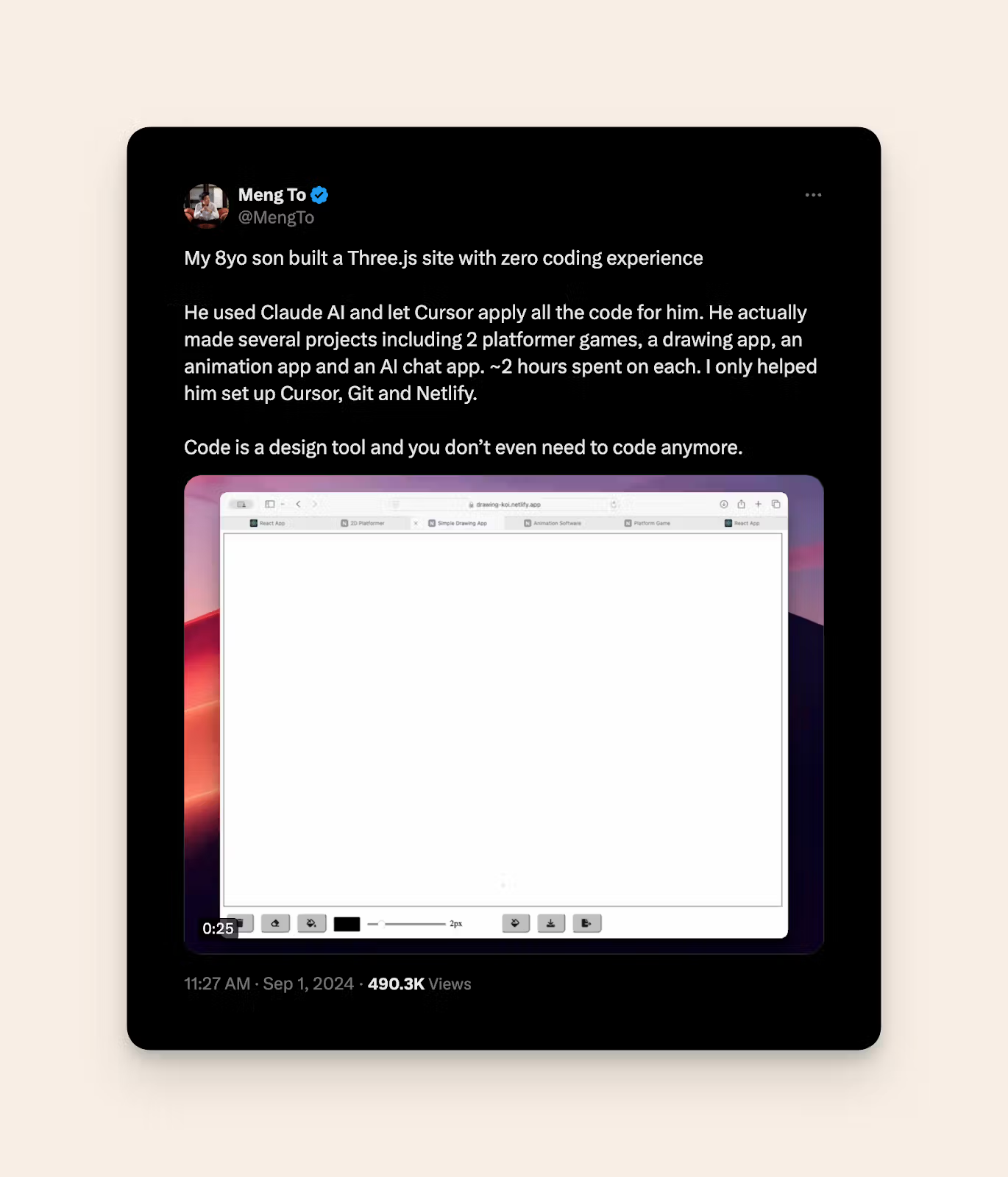
The AI features in Cursor AI cover a wide range of development tasks, from auto-completing code snippets to explaining complex functions. It can assist with refactoring, suggest optimizations, and even help with documentation. As you code, Cursor AI learns from your patterns and preferences, offering increasingly relevant suggestions over time. The tool also integrates with popular version control systems and development frameworks, ensuring it fits seamlessly into existing development workflows.
Key features:
- AI-powered code completion and generation based on context and intent
- Automated bug detection and fixing suggestions
- Natural language processing for converting descriptions into functional code
Cursor AI is particularly suited for software developers and engineering teams looking to increase their coding efficiency and reduce time spent on repetitive tasks. It’s valuable for both experienced programmers who want to streamline their workflow and junior developers seeking guidance and learning opportunities. Startups can use it to accelerate their development cycles and bring products to market faster. Large development teams will find it useful for maintaining code consistency and reducing the time spent on code reviews. Any developer or development team looking to leverage AI to enhance their coding process, improve code quality, and boost overall productivity will benefit from using Cursor AI.
