What is a Project Proposal?
A project proposal is a plan that outlines a new idea/task, including key details like your project’s goals, timeline, and the resources you need. Its main purpose is to get the project approved by decision-makers. When you write a proposal, you’re trying to convince others that your project is worth supporting. You show them how your idea will work and what benefits it will bring.
If you’re an agency owner, a project proposal helps avoid:
- Losing potential clients due to avoidable mistakes
- Underpricing projects and cutting into profits
- Scope creep that leads to unpaid work
- Misunderstandings with clients about deliverables
- Cash flow issues from poorly planned project timelines
- Damage to your agency’s reputation from failed projects
- Legal disputes arising from vague contract terms
Not an agency owner? A project proposal is just as useful an employee for internal project pitching. It helps avoid:
- Unclear project objectives
- Unrealistic deadlines
- Resource shortages
- Conflicts among colleagues over ‘who’s supposed to do what’
- Wrong expectation setting with your manager
In both cases, a strong project proposal sets clear expectations with all stakeholders.
5 Types of Project Proposals
Solicited Project Proposals
Formally Solicited Proposals respond to an official Request for Proposal (RFP). They usually come with specific guidelines. You’ll write these when responding to an official Request for Proposal (RFP). Your client or boss will give you specific guidelines to follow. If you write it well, you have a high chance of getting approval. You’ll often see these in government contracts or large corporate projects.
But, what if the other party doesn’t make an official request? What if your potential client blurts out, “Sounds good, send me a proposal.” at the end of a discovery call?
That’s what you’d call an informal project proposal.
Informally Solicited Proposals are requested verbally or through casual communication. They lack specific rules or terms. You might get a verbal request or casual email asking for this type. You won’t have clear rules to follow, so you’ll need to do more research yourself. It can be tricky, but with a good template, you can handle it. This often happens in smaller businesses or for internal projects.
Unsolicited project proposals
Unsolicited Proposals aren't requested by anyone, but put forward by you for an idea/project you believe in. They're based on your own ideas or "Aha" moments, identifying a problem, solution, or opportunity. These proposals need strong justification to get approved but could be game-changers for your business.
Employees, especially in big companies, shy away from unsolicited project proposals. Maybe you’ve had an idea like that too.
Here’s an example of an unsolicited project proposal:
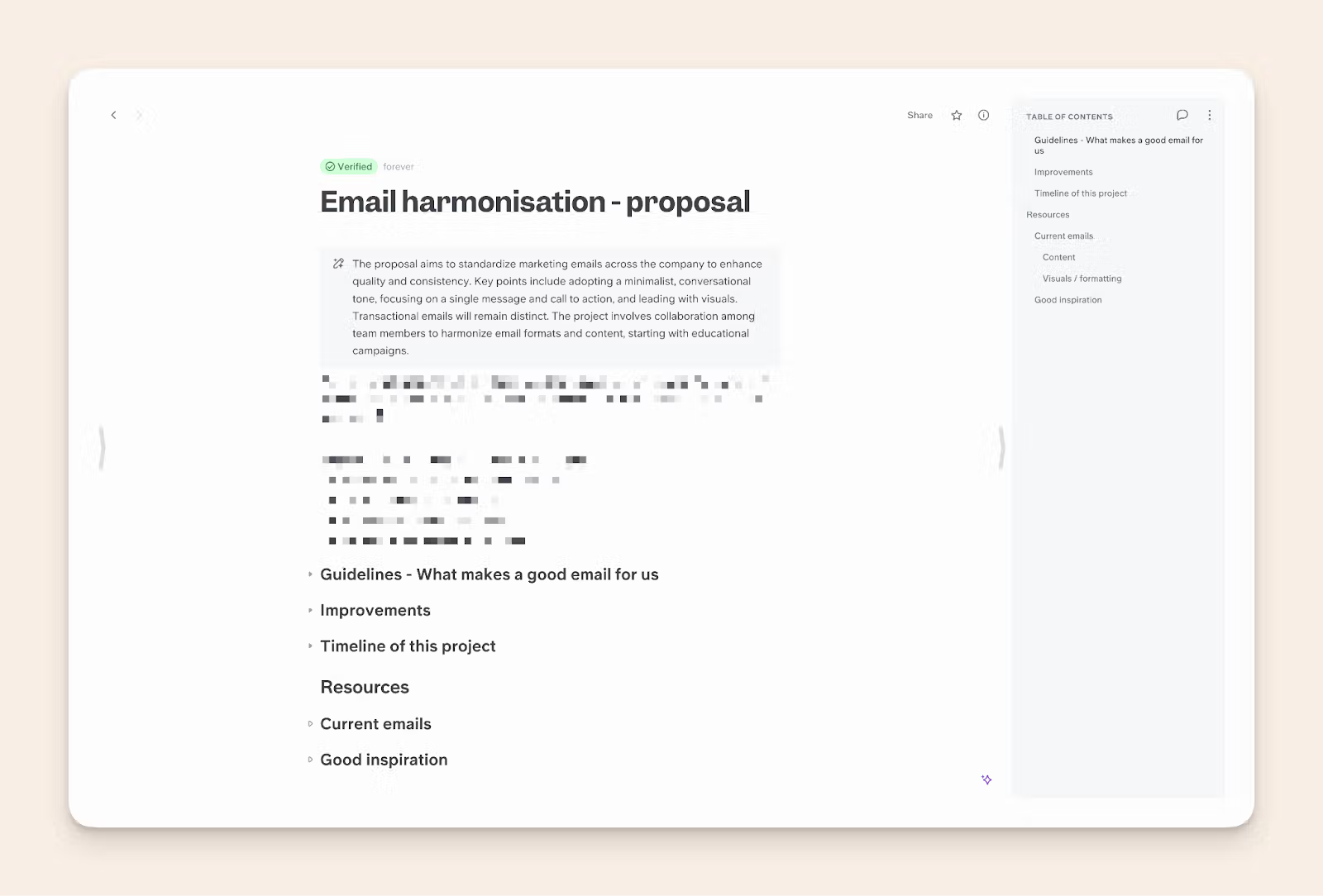
Continuation project proposals
Continuation Proposals are used when a project enters a new phase or needs new resources.
You'll use these when your project enters a new phase or needs more resources. You usually write them on a regular schedule, like yearly or quarterly. They're easier to create because your project is already running. Long-term research projects or multi-phase construction works often require these.
Renewal project proposals
A renewal project proposal asks to restart a finished project. They differ from continuation proposals and use data from the previous project to make their case. This type is common in grant-funded research or seasonal business initiatives.
Supplemental project proposals
Supplemental project proposals are used when you need more resources than first requested. You’ll need these when you’ve run out of resources mid-project. You’ll ask for extra budget or supplies to finish what you’ve started. While not ideal, they’re sometimes necessary. You might use these in complex tech projects or when unexpected issues arise in construction.
Project Proposal Outline: Breakdown and Step-by-Step Guide
The key parts of a project proposal are mission, problem, solution, methodology, goals, project background, budget, conclusion, and authorization. Including a 'project background' is crucial as it provides essential context about the problem being addressed, outlining the issue's history, current state, and how the proposed project offers an effective solution. We have designed our project proposal template in the same framework, you can download it for free here.
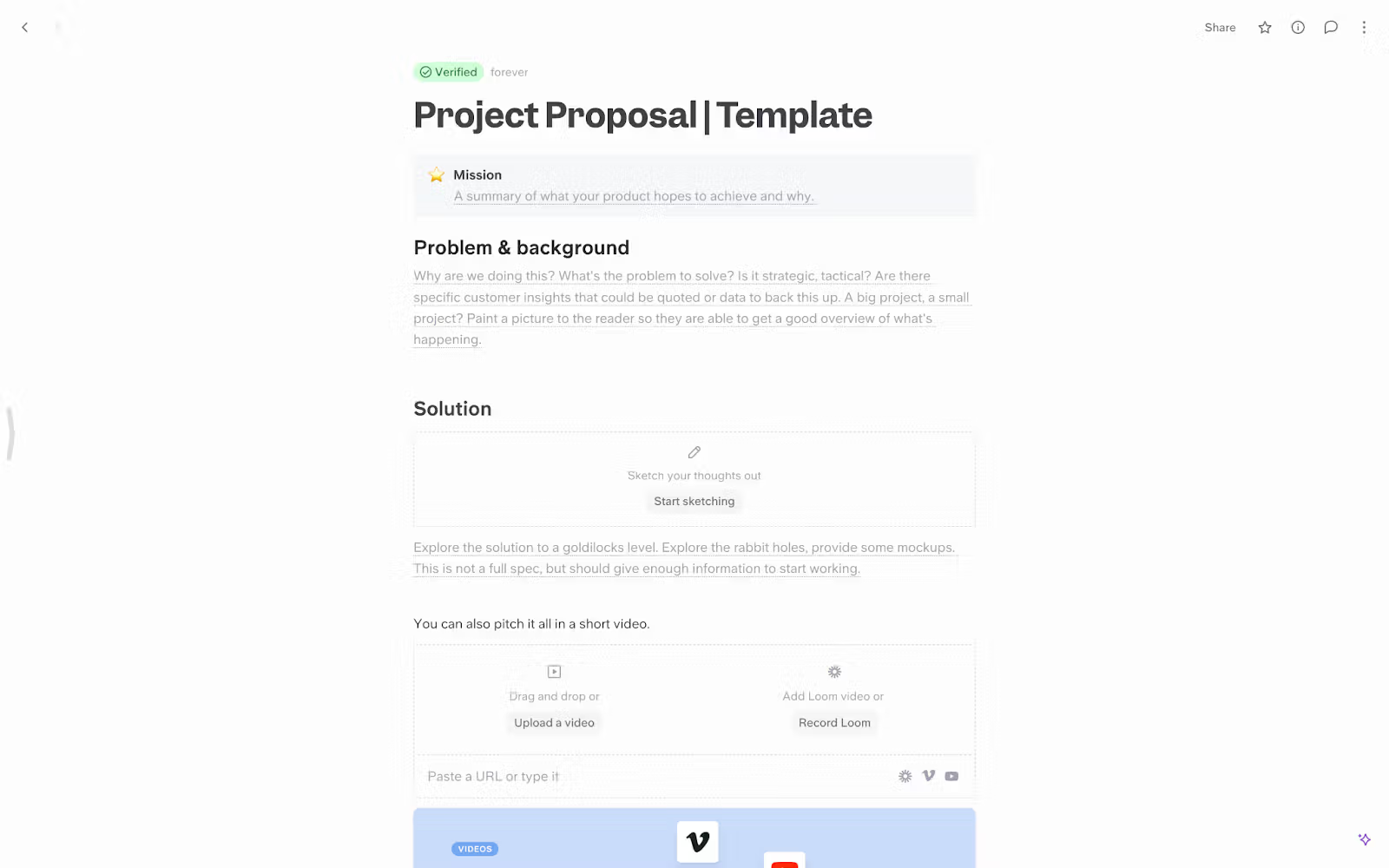
Let’s look at each in detail:
Mission
Mission is your project proposal's make-or-break section, especially if you have multiple C-suite sign-offs.
If you want to write a mission statement that doesn't get glanced over - learn from Management consultants.
Management consultants are taught the "So what?" framework to concisely title 100's of slides' headlines. The "So what?" framework helps you focus on the most important aspects of your project.
Here's how you can apply the framework to write a great mission statement:
- In less than 10 words, write down your project.
- Ask yourself, "So what?" What's the immediate impact of this project?
- Ask "So what?" again. What's the broader impact on the company or customers?
- One more time, ask "So what?" What's the ultimate benefit or change this project will bring?
- Now, combine these answers into a concise, powerful mission statement.
This approach helps you create a mission statement that clearly shows the value and purpose of your project. It moves from the specific details to the bigger picture, helping decision-makers quickly understand why your project matters.
Problem & Background
Paint a clear picture of the current situation and why change is needed. While writing about problem and background, collect:
- Supporting statistics from 3rd-party trusted data sources
- Anecdotes/case studies
- The opportunity cost of this problem
Supporting assets like that build trust and help you get buy-in from senior leadership teams.
Solution
In the Solution section, you list down your complete plan to solve the problem. This is the part where your critical thinking skills shine. That’s why, go beyond words and add media!
Take a look at the rich embeds in our Project Proposal template:
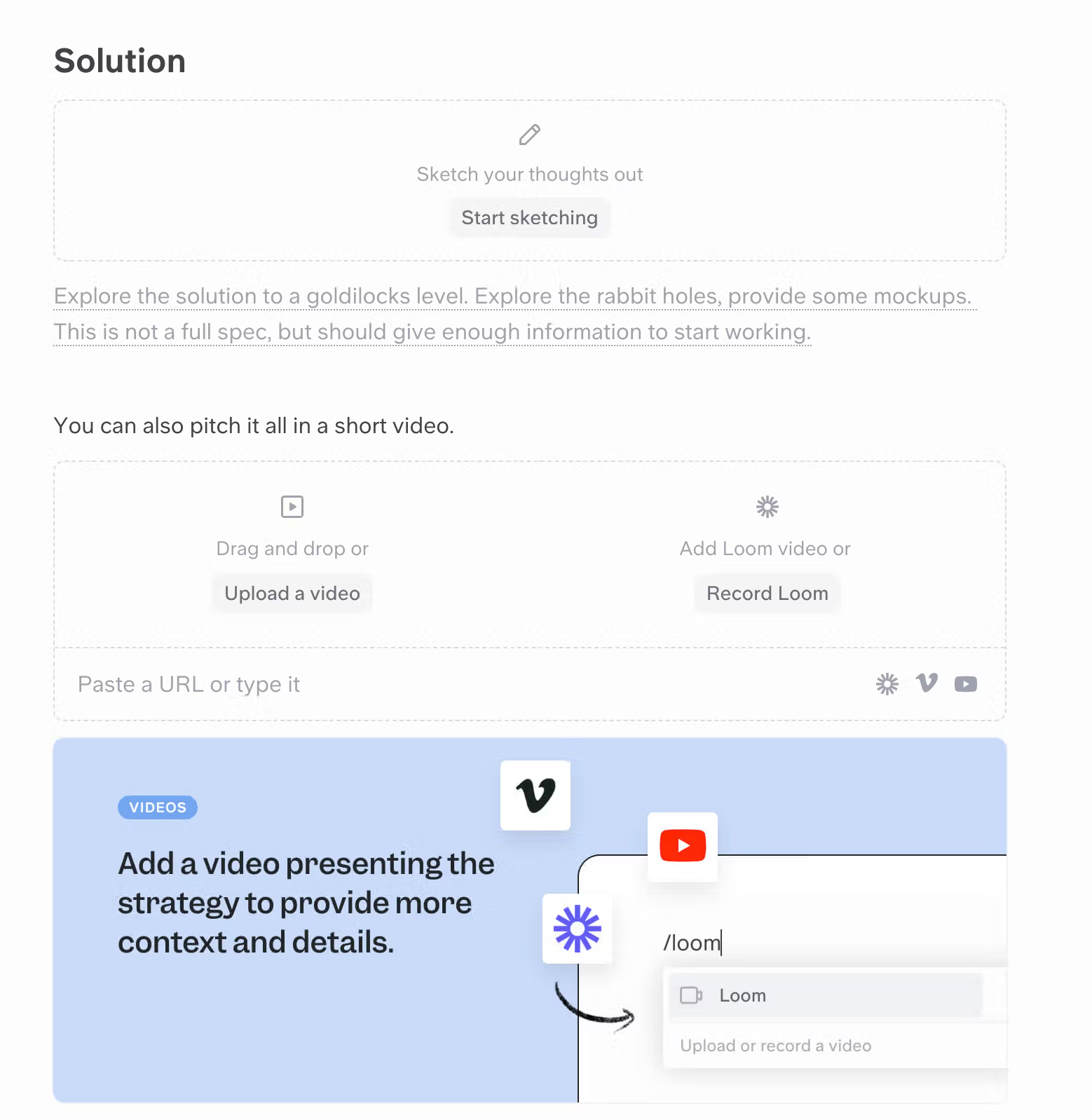
If you write a long and wordy solution section, you might lose your audience’s attention.
Instead, make the solution section engaging. Add a Loom of your face, sharing your screen. Or, start a rough sketch to visualise parts of your plan. You can do that, and a lot more with Slite’s editor integrations. Check out the full hub of integrations here.
Methodology & Project Scope
Outline your game plan here. Break down the steps you'll take to make your solution a reality. Also, define what's included in your project and what's not. This helps prevent misunderstandings and keeps your project focused.
Goals & KPIs
List out what you want to achieve. Be specific about your objectives and how you'll measure success. Think about the key performance indicators (KPIs) that will show whether you're on track. This shows you've thought through how to prove your project's value.
Project Budget
Break down your costs like this:
- Resource Request: List everything you need.
- Cost: How much does each item cost?
- Quantity: How many do you need?
- Subtotal: What’s the total for each resource?
- Totals: Add it all up to show the total project budget.
Being thorough here shows you’ve done your homework.
Conclusion
Finish your Project Proposal by summarizing your key points. Remind them why your project is worth pursuing.
Authorization
Include spaces for 2 signatures:
- Project Owner: This is where you'll sign.
- Approved By: Leave room for decision-makers to sign off.
Appendix
If you have any extra documents or details that support your case but don't fit in the main proposal, add them here. Appendix can include data or quote citations, inspirations, or recommended reading.
You might be thinking, “I should probably keep it short, right? I’ll skip this section.”
But that’s exactly why you should have an appendix section, especially in high-stakes project proposals. With an appendix section, you’re showing your research depth transparently. It signals to your stakeholders that your proposed solution is, indeed, thorough.
How to write the best project proposal?
Whether you’re a seasoned pro or a beginner, knowing how to write a project proposal is essential for securing approval and funding. There are a few best practices you can use to help make it the best it can be.
Step 1: Understand your triple constraint
There’s a famous saying known by professionals in the project service industry:
Good, fast, and cheap - pick two.
The saying highlights the core problem of every project. It states that in order for a project to be executed well and fast, it’ll cost a lot. If it’s fast and cheap, it won’t be that good. In other words, we could refer to it as the project management triangle which consists of,
Time, scope, and cost
Know your triple constraint throughout every step of your project and don’t be afraid to address them in your proposal. Start by clearly defining your project’s time, scope, and cost. Be specific and realistic. For example: “This project will take 4 months to complete, require a team of 6 full-time employees, and cost $75,000.” Break down each element:
- Time: Include start date, end date, and major milestones.
- Scope: List specific deliverables and what’s not included.
- Cost: Provide a detailed budget breakdown.
This level of detail shows you’ve covered your bases. Utilizing project management software can help manage the triple constraint by streamlining workflows, integrating various tools, and providing features like kanban boards and Gantt charts to enhance project planning and monitoring.
Step 2: Write for your audience
Proposal writing is essential to creating project proposals that leave a lasting impression on clients. Research your readers before you start writing. Are they technical experts, executives, or a mix? Tailor your language and content accordingly:
- For executives: Focus on business impact, ROI, and strategic alignment.
- For technical experts: Include more detailed specifications and methodologies.
- For a mixed audience: Use a tiered approach. Start with high-level information and provide technical details in appendices.
Consider creating multiple versions of your proposal if you have very different audiences.
Step 3: Use a cover letter & table of contents
Just like a book submission to an editor, no one wants to dive into the unknown. Submit your project proposal with a cover letter. Your cover letter can be something as simple as a few paragraphs via email. This letter, coupled with a table of contents, will help set your audience up mentally for what they're about to read.
Step 4: Use the 5 W's when explaining
If you're ever in doubt on how to explain something within your project proposal, you can always rely on the 5 W's. What, why, who, where, when—and how for good measure. In detail, here’s what they entail:
- What: Clearly state what you're proposing.
- Why: Explain the need or problem you're addressing.
- Who: Identify key stakeholders and team members.
- Where: Specify locations or departments affected.
- When: Provide a timeline with key dates.
- How: Outline your methodology or approach.
By answering these simple questions, you'll be surprised by the information they prompt out of you.
Step 5: Keep it short
Know your limit. You'll have a reader's attention at first, but even the best of writers can only keep that attention for so long. While aiming for brevity, don't sacrifice necessary details. Here's a guideline:
- Executive Summary: 1 page
- Main Proposal: 3-5 pages
- Appendices: As needed, but be judicious
- Use these techniques to keep it concise:
- Bullet points for lists
- Subheadings to break up text
- Visuals to replace lengthy explanations
- Appendices for supporting details
Step 6: Use a template
When in doubt, use a template. And if you don’t have a go-to option, create one ASAP.
Project proposals showcase depth of your approach to long-term initiatives. Ideally, your approach should be equally thorough for all your project.
Imagine if you have a client for a small to medium project.
If you send them a detailed template, they’ll be more likely to appreciate you, have a positive experience, and renew work with you. And potentially for bigger projects too!
Establishing a project proposal template or templates within your organization will help everyone's proposals cover the important bits, as well as manage expectations for readers.
Step 7: Proof your work
We cannot stress this point enough. Get a second pair of eyes, or just rested eyes, on your proposal before you submit it. If you’re using Slite, select the text and click “Improve” from the formatting toolbar.
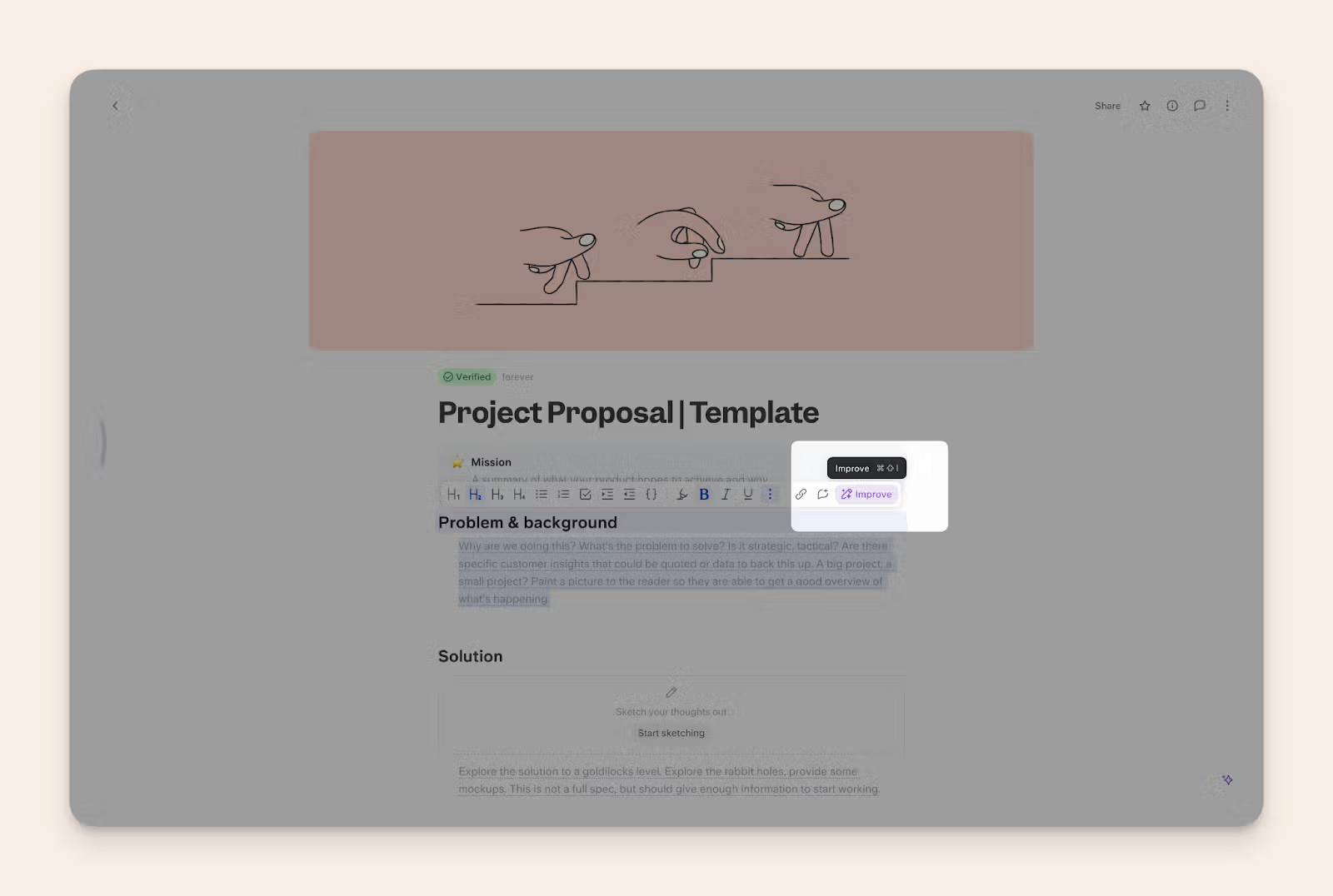
Post that, you have 3 ways of proof-ing your content in Slite:
- The custom bar where you can prompt AI to make tweaks as per your discretion
- AI Formatting menu to do one-click actions like shortening, simplifying, improving formatting, etc.
- The custom ‘change tone’ menu takes care of errors and can change the tone of your whole proposal to be a bit more polished or conversational, your choice.
Step 8: Reference your points
A good project proposal doesn't shy away from images, or other data points to back up what you're saying. Customer testimonials, customer complaints, user analytics, whatever your reasoning is behind your project proposal; make sure it's coming from informed decisions rather than feelings. You're more likely to get it approved that way.
Here’s how we referenced points in a proposal:
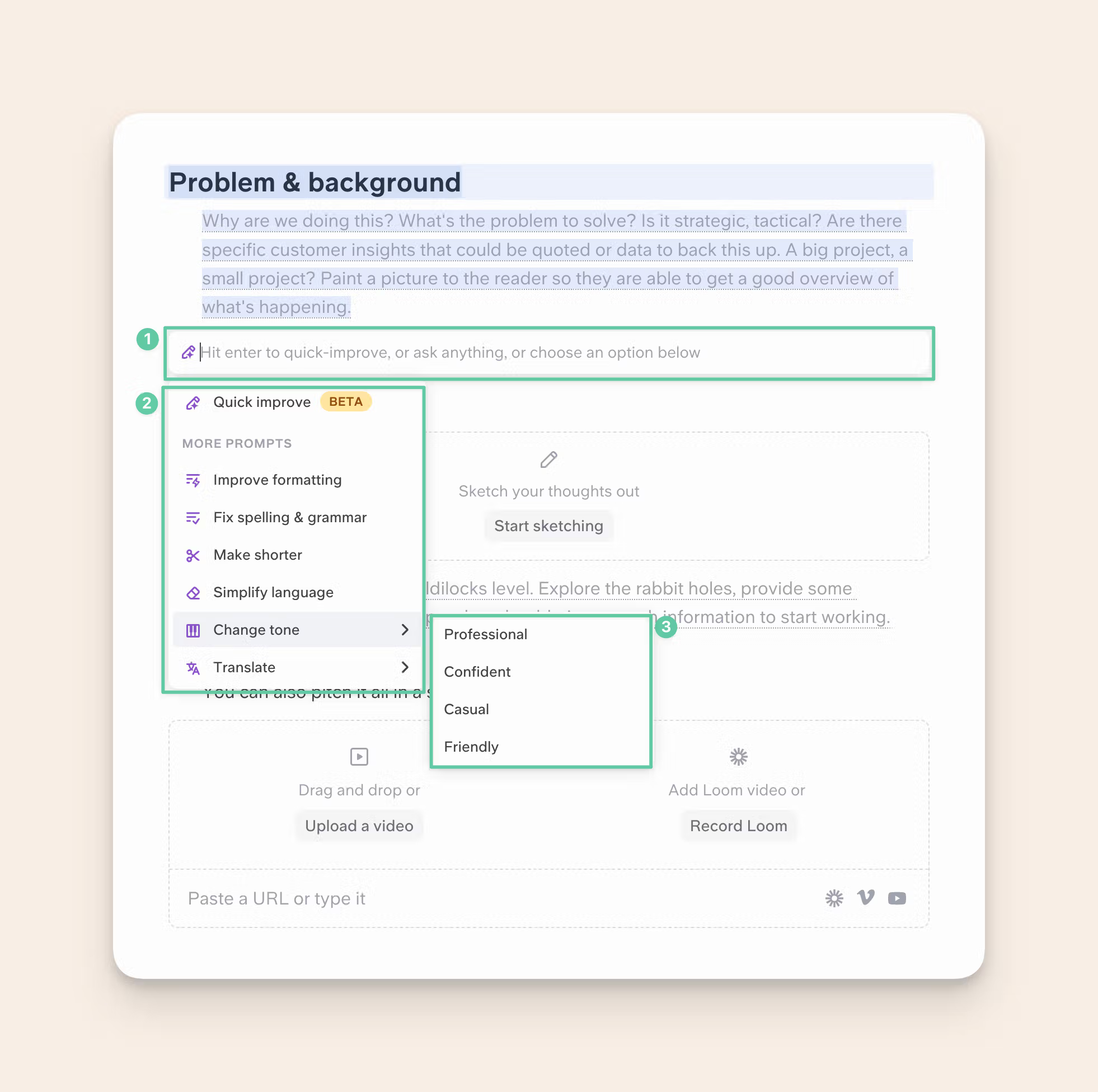
Step 9: Discuss the core problem and its current state
When discussing the problem you've identified, make sure you cover its current state and why that's failing your business before you offer a solution. By doing so, you allow the reader to see the bigger picture, they can then decipher if your project should be a larger priority if the problem is currently damaging the company's reputation.
Step 10: Outline client benefits
No matter what area of the business your proposed project focuses on, at some point, your project will benefit your current customers or new clients. Whether it’s directly affecting them like inclusive pricing. Or, is something that will, in turn, affect them like optimizing an internal process. Be sure to highlight the how and why—no matter how far down the line they will benefit. By doing so, you bring a focus on your customer and add greater value to your project.
Step 11: Deliverables and KPIs
Be strategic when goal setting for your new project. Using various project proposal ideas can help enhance the aesthetic and functional aspects of your proposal. Try to focus on SMART goals to ensure your KPIs cover everything and properly showcase the project’s progress. Additionally, detailing the qualifications and expertise of your project team is crucial for building trust and confidence with stakeholders.
Putting your project proposal together
Now that we've gone through all the steps of creating a great project proposal, let's talk about how to make it really work for you.
Think of your proposal as more than just a way to get approval. It's actually a powerful tool for your whole project. When you're writing it, draw on what you've learned from past projects. What went well? What could have gone better? Use these insights to strengthen your new proposal.
Don't be afraid to think big. Your proposal should cover the whole scope of your project, not just the immediate steps. This big-picture thinking can really impress decision-makers.
Remember all those details we talked about including? They're not just for show. The work you put into researching and planning now will pay off throughout your project. Even if some information doesn't make it into the final proposal, it's still valuable for you to have.
Here's a tip: consider mentioning project documentation software in your proposal, especially if your team doesn't already use any. Good software can help keep everything on track from day one. If you're not sure whether to include it, go ahead and put it in - you can always take it out later if needed.
Once you get the green light, your proposal can help you with next steps like creating a project charter or a Statement of Work. You've already done a lot of the thinking, so use it!
In the end, a well-crafted proposal does double duty. It helps you get approval and sets you up for success as you move forward. So take your time, be thorough, and create a proposal that really shines. Your future self will thank you when the project is running smoothly.
Remember, the goal isn't just to get a 'yes' - it's to set the stage for a successful project. With the tips we've covered, you're well on your way to doing just that. Good luck with your proposal!
Want to nail project documentation even more? Try Slite.
Slite offers a range of templates designed to streamline your project documentation process. Here are some key templates you'll find:
- Project Proposal Template: Perfect for putting all the tips from this article into action.
- Project Charter Template: Ideal for defining project scope, objectives, and stakeholders.
- Meeting Notes Template: Keep track of important discussions and decisions.
- Project Timeline Template: Visualize your project's key milestones and deadlines.
- Risk Assessment Template: Identify and plan for potential project risks.
What makes Slite great for project documentation:
- Clean, distraction-free interface: Focus on your content without unnecessary clutter.
- Real-time collaboration: Work together with your team, seeing changes as they happen.
- Powerful organization: Use channels and nested pages to keep everything in order.
- Easy sharing: Share documents with stakeholders inside or outside your organization.
- Integrations: Connect with tools like Slack, Trello, and Google Drive for a seamless workflow.
But don't just take our word for it. We've embedded Slite's live editor below so you can experience its simple, uncluttered UI firsthand.
Give it a try - create a quick project outline or jot down some meeting notes. You'll see how intuitive and user-friendly Slite can be for all your project documentation needs.
With Slite, you're not just getting a documentation tool - you’re getting a documentation tools used by agencies worldwide to share collaborative project documentation with your clients, or any other external stakeholders.
Curious? Start your free trial today here.
