Are you tired of spending almost half your day attending endless meetings, Slack messages, and back-and-forth emails answering basic questions?
This is more likely a sign of a lack of or a poor and outdated knowledge base that has been gathering dust for ages or one that’s highly inaccurate and unreliable for employees to use.
An updated, reliable, and accessible knowledge base will simplify your life—whether you’re onboarding new team members, managing a growing database, or providing 24/7 customer support.
It allows your customers and team members to instantly find what they are looking for with a simple search. 47% of corporations that have a knowledge base saw a positive rise in sales.
But where to start? What exactly to look for? What are some of the best knowledge bases you can choose from? I have listed down some of the best options—but first, let’s look at the key features of a knowledge base and what metrics I tested to add the tools I added to this list.
Basic Features to Look For In a Knowledge Base
Ideally, the basic purpose of your knowledge base is to help individuals across departments, including sales, IT, accounting, and operations, easily find answers to the questions they look for.
While that may sound so simple and straightforward, a lot of consideration goes into choosing a knowledge base that meets your specific business requirements. Look for these basic features when you want to upgrade your knowledge base for better productivity.
- Customizable structure: A knowledge base should make customizing key components, like categories, subcategories, and tags based on your company’s brand and requirements, a breeze.
- Intuitive search functionality: A knowledge base is incomplete without a search functionality. Your KB’s search should enable users to find information quickly, help narrow down the results with filters for precision, and provide real-time autosuggestions in case of incorrect or misspelled words.
- AI content assistance: Many modern knowledge bases offer AI features to create content or summarize complex topics. However, most of these software programs charge dollars for basic AI features, making the tool overpriced. Hence, in addition to the features, look for cost and whether it makes sense.
- User-friendly interface: Of course, you don’t want to choose a knowledge base that further adds to the existing problems. The knowledge base software should make navigating and using it as simple as a 7th grader could easily do. Besides a clean and intuitive interface, it should also be mobile-responsive to facilitate on-the-go search and navigation.
- Integration capabilities: Think about all the critical documents, important updates, and conversations you have on platforms like Slack and Salesforce. Your KB should easily integrate with these applications and other CRMs, chatbots, and help desk tools to enhance your workflow and ensure high accuracy.
- Permissions and analytics: Permissions capabilities ensure you can set secure access or restrict access to confidential information to employees based on their roles. And analytics and reporting provide detailed insights into what employees search for, how they use the content, how often they search, etc., allowing you to find gaps and work on them.
How Did I Test Each Tool For It To Make It To The List?
Before adding a tool to this list, I extensively played with each one to analyze its different features and add accurate descriptions.
Based on the features mentioned above, here’s how I went about testing the tools.
Testing the capabilities
This step was time-consuming but worth every second. I tested key functions and capabilities, like
- How easy it is to navigate through the tool’s interface and the ease to find relevant information through simple search.
- Assess the search functionality by performing keyword research for common queries and phrases and check whether it gives accurate top results.
- Testing integration capabilities with existing tools and API functionalities and seeing how the KB functions—whether it functions smoothly or lags with integrations.
- I checked whether customizing templates and layouts was possible to test the flexibility of adding custom features.
- Checked whether the tool offered multi-lingual support and required security features.
Evaluating the company’s support service
You may need to contact the support team for help with the setup or other queries.
So, I spent some time testing the software’s customer support service by reaching out to them via email, live chat, and phone. I evaluated their response time and the quality of their answers—how helpful and knowledgeable they were in answering my questions.
I also checked if these tools themselves had a good knowledge base and self-help resources, like documentation, FAQ sections, and blogs you can refer to for guidance and more information.
Comparing costs and ROI
Many knowledge base tools I checked offered AI features but charged high prices for basic features. Considering these aspects, I evaluated subscription costs for each tool, comparing them to the value and features offered with those plans.
8 Best Knowledge Base Software
Based on my analysis and testing, here is a list of the top knowledge base software you can try for your enterprise.
Slite
Slite is an intuitive and usable knowledge base that does just one thing right—documentation and knowledge management.
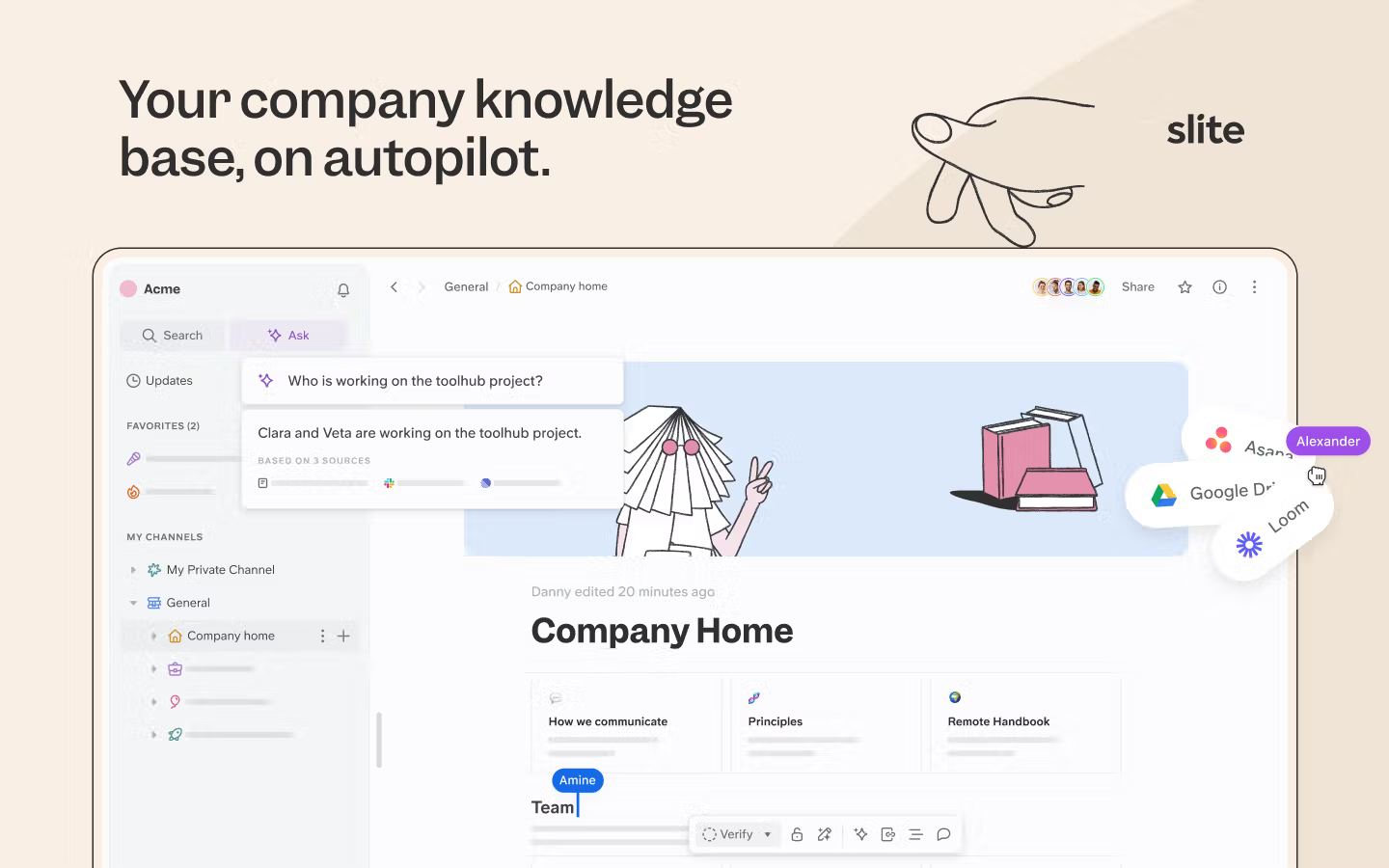
Creating a knowledge base is no longer a no man’s job. You simply have to answer a few questions when using its AI-powered Wiki generator, and it will help you create a highly collaborative and visual KB documentation structure in no time. Of course, you can edit the structure as required to make it perfect and useful for your team.
In fact, it even makes formatting documents a breeze for teams. You simply have to paste your written document content to the document formatter, and it’ll transform your boring document into a readable content by using bullets, lists, subheadings, and breaking content into digestible chunks.
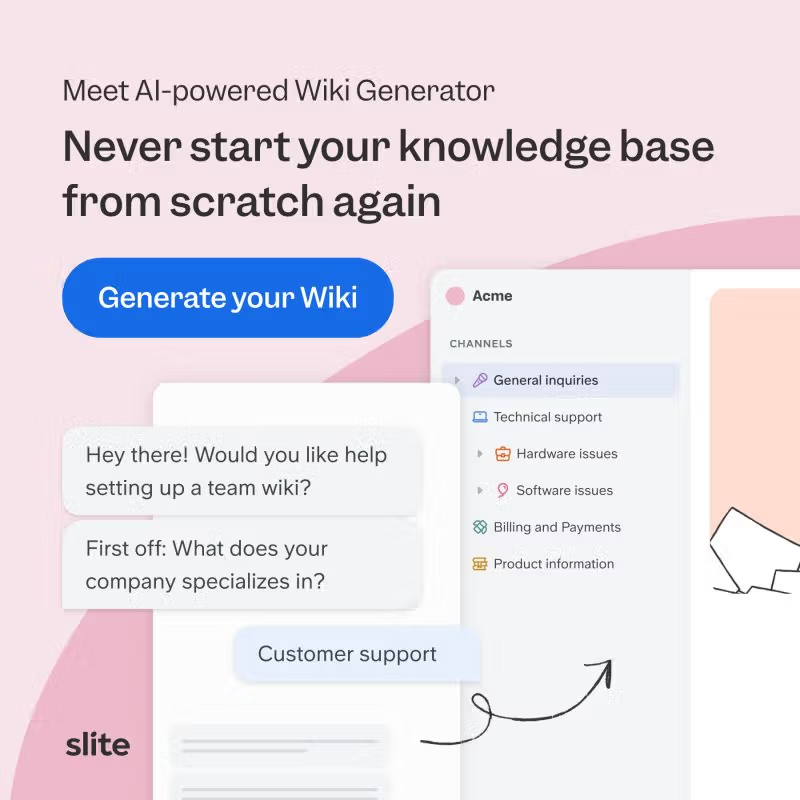
To make things even simpler, you can browse through Slite’s ready-made templates for use cases like product planning and employee handbooks for onboarding to overcome your creative block.
Some critical features of Slite that make using KB easier for your teams include:
- Lightning-fast and contextually-aware AI-powered search assistant, Ask
- Filters to make your search even more precise and narrow down
- Provides supported sources to all your answers so you can dig deeper
- Seamless integration with dozens of applications, like Notion, Monday.com, Confluence, Jira, Slack, and many more
One of the best features of Slite is that, yes, of course, it makes creating a knowledge base a child’s play, but it also makes managing and scaling that knowledge base easier. For instance, many companies and teams with over 500+ employees require a knowledge manager to organize documents and facilitate information retrieval.
But, when you have a smaller yet growing team, Slite’s knowledge management can help you with AI-driven insights that allow you to view what documents need to be reviewed, deleted, and verified—so your team always knows what’s relevant. Learn more about the ins and outs of knowledge management here.
When it comes to cost, Slite is much cheaper than Notion despite offering powerful AI features. Slite’s plans start at $8 per month/member and $12.5 per month/member for premium features.
If you are a large organization requiring priority support, you can also talk to the team here to choose custom pricing.
If you want to learn more about the differences between Slite and Notion, check out this blog.
Notion
Notion is a multifunctional, all-in-one solution designed for individuals and teams that already have a basic knowledge base in place but are looking for a more centralized, customized, and organized solution.
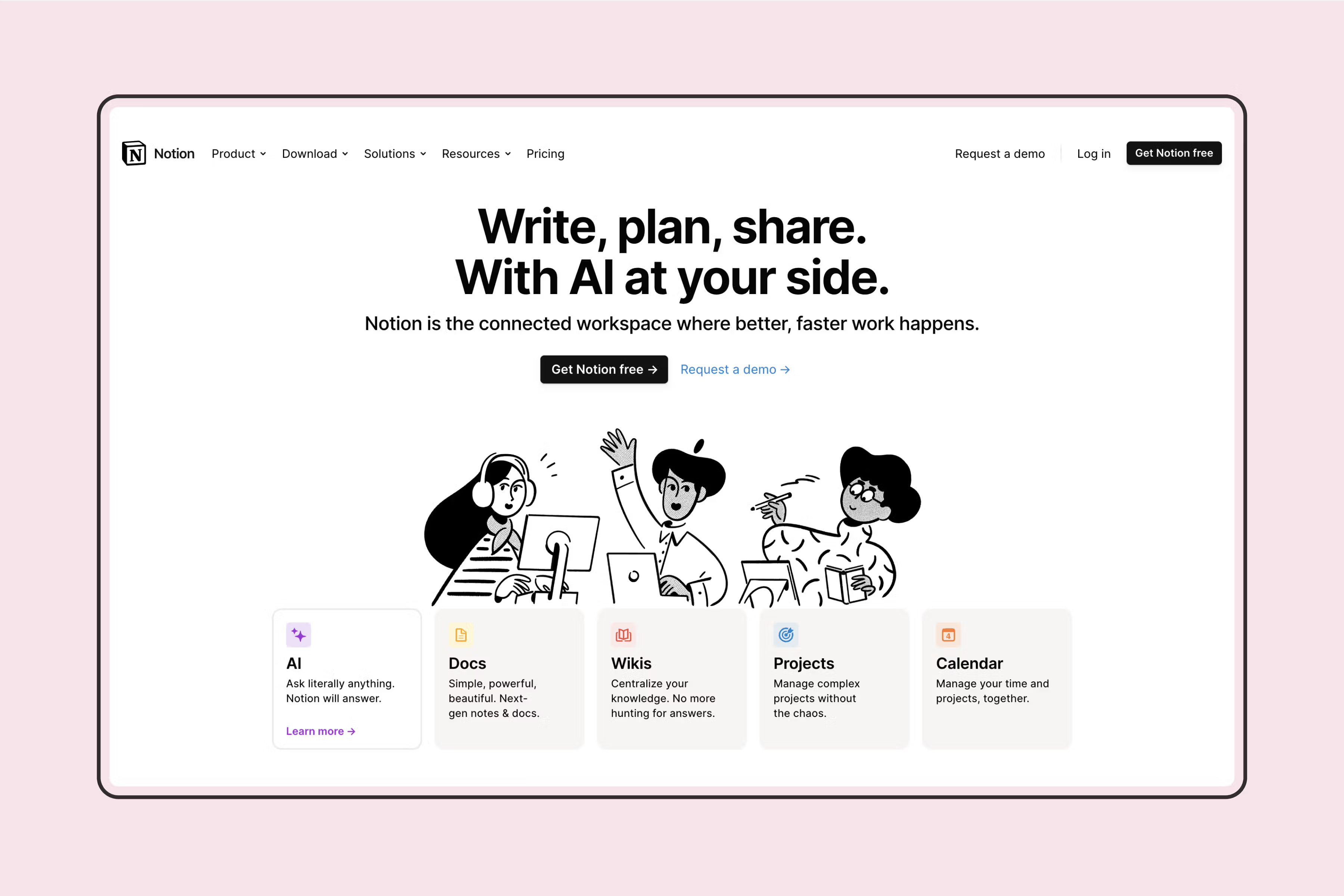
Let’s talk about creating KB first. Notion offers a drag-and-drop editor to help create your knowledge base and provides a sidebar to keep your workspace organized and easily accessible.
Another cool feature of Notion is Synced Blocks, where when you edit a document in one place, the changes will be reflected everywhere else where a similar document is present—updating content automatically.
Notion provides extensive collaboration features, like real-time editing and built-in comments and mentions, to streamline communication.
By taking a more holistic approach, Notion combines knowledge management with project management and uses tools like databases, templates, kanban boards, and timeline views (Gantt charts).
It also stands out in advanced permissions, delegating fine-grained user–specific roles to manage the workspace, and SCIM user provisioning, which makes it easier to add, create, remove, retrieve, or update a user or group.
While it also offers common features like templates, integrations, and API support, Notion becomes less efficient for large organizations with massive datasets. It offers limited search functionality and lacks features like typo tolerance.
Additionally, it doesn’t provide built-in analytics to track usage insights and charges additional fees for basic AI features, like translating text and summarizing notes, compared to other enterprise-grade knowledge base software.
When it comes to the cost, Notion’s pricing plans start at $10 per month/member and $15 per month/member for more features. Besides, its Enterprise plan lets you choose custom pricing if you need a more scalable and secure solution.
If you want to learn more about using Notion AI, check out this blog.
Nuclino
Just like Notion, Nuclino is an all-in-one intuitive and modern platform that not only helps you with knowledge base but combines project management and document collaboration to reduce context switching.
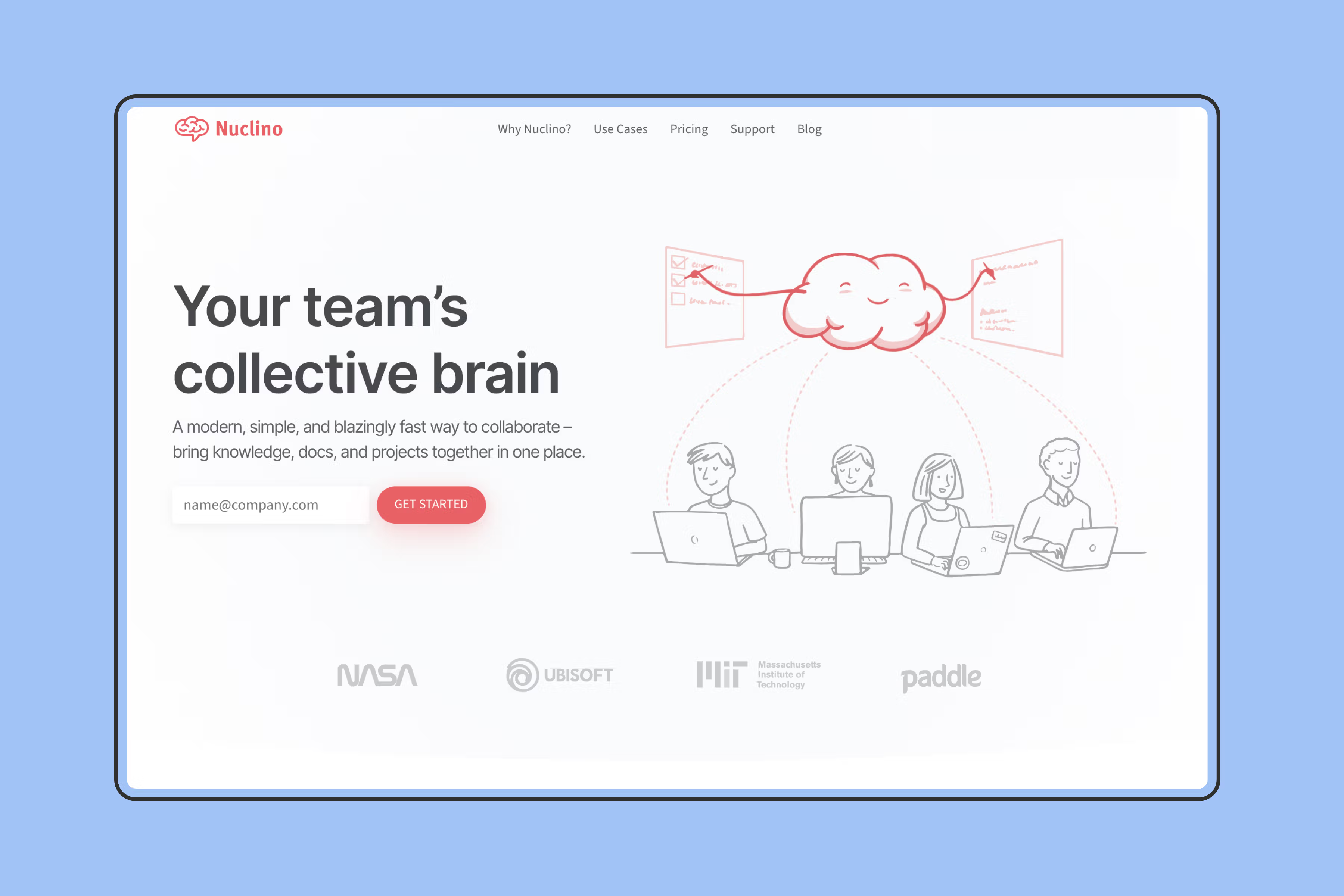
One of the key features of Nuclino knowledge sharing is real-time collaboration, where multiple team members can create, edit, and comment on documents simultaneously.
Another cool feature is the ‘Graph View,’ which allows you to see how different content pieces are related and interconnected—simplifying information retrieval and navigation with a visual knowledge base.
For instance, an HR team can create a graph view for ‘Employee Policies’ to link documents like leave policies, remote-work policies, training programs, and compensation policies to the main hub.
What’s unique about this tool is that you can export all your knowledge base data in various formats anytime, allowing you to save a copy in unexpected cases and get offline access to your data. You can also view the version history to track changes made to the documents within your KB.
However, compared to other platforms like Slite and Notion, Nuclino lacks advanced AI-driven features, such as AI search, insights, workflow automation, personalized suggestions and content recommendations.
Nuclino's simplicity, clean interface, and minimal configuration make it ideal for small—to medium-sized businesses. However, due to limited scalability and customization, large enterprises may not benefit much from this tool.
Zendesk
Zendesk is a robust customer support solution that offers a knowledge base platform as part of its offering. Its knowledge base helps teams organize, manage, and create content for both customers and internal teams.
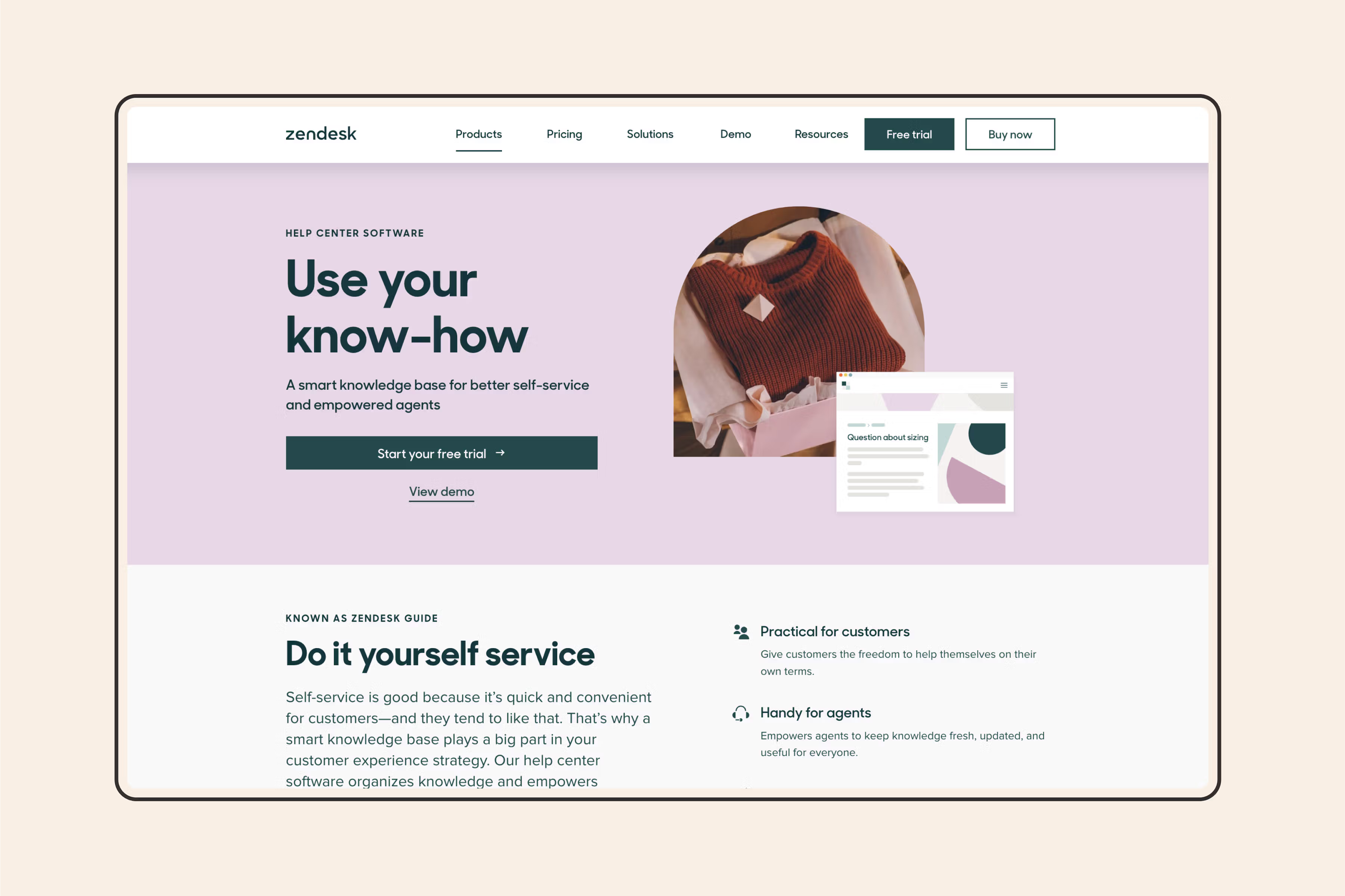
Whether you want to create customizable help centers or internal knowledge base hubs for employees, Zendesk’s got you covered with advanced features, like AI-powered search, built-in reports and analytics, AI bots and automation integration, and support for over 40 languages.
You can also view history and track content evolution, use pre-made templates, and create readable documents with rich formatting. Zendesk is more like a self-service portal designed primarily for customers, making it ideal for organizations looking to grow their customer support efforts.
While it supports scalability, making it ideal for large enterprises, Zendesk has a learning curve for deeper customization, a high price for its advanced features, and a lack of visual tools like Nuclino’s graph view.
Document360
Document360 is dedicated AI-powered knowledge base software with an intuitive interface that helps you create both public and private knowledge bases.
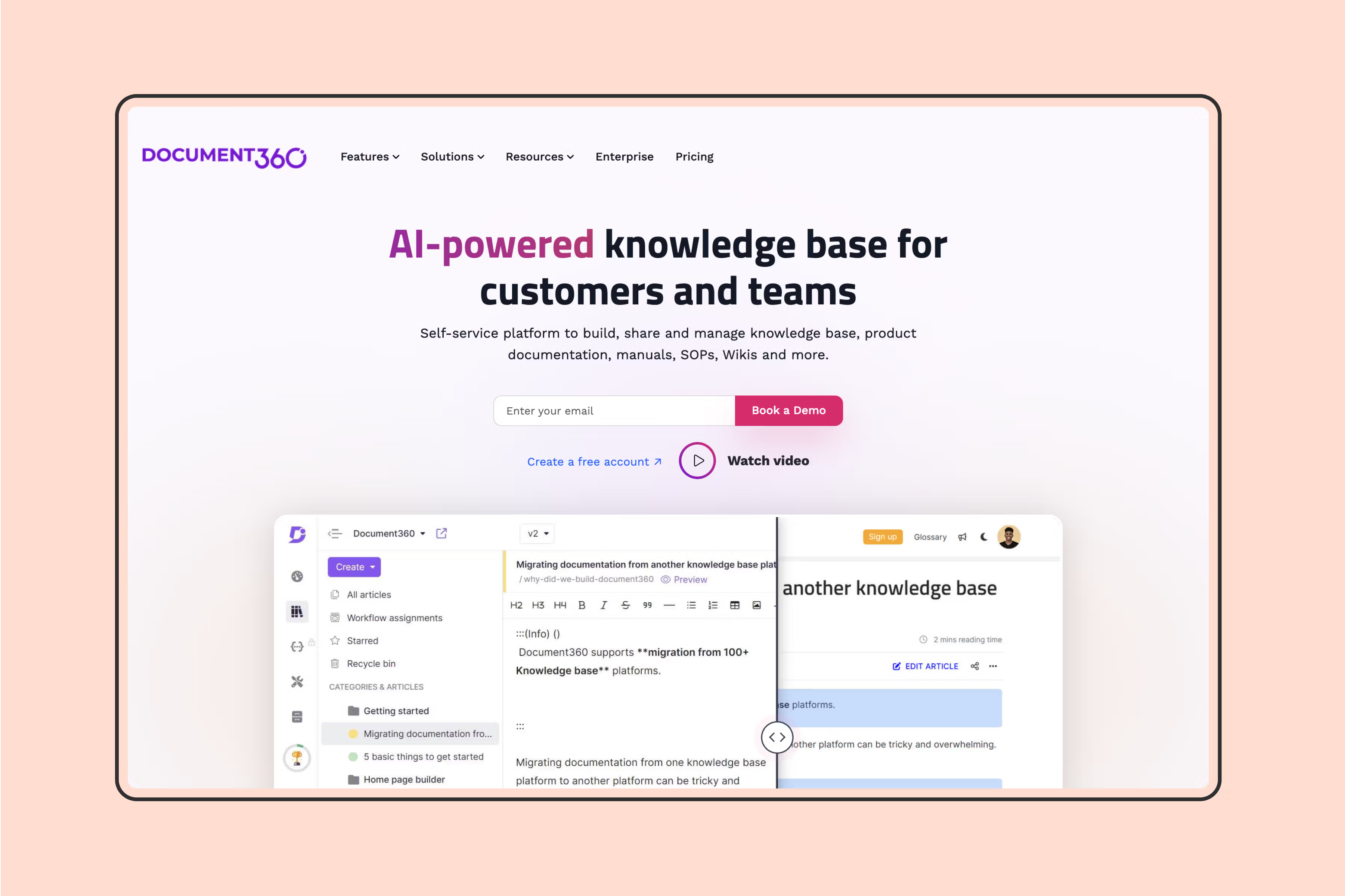
Besides offering AI search for employees, Document360’s Ask Eddy also allows customers to find answers to their complex questions instantly.
Team members can use this AI assistant for several purposes, including optimizing SEO elements such as generating and revising article titles, adding meta descriptions, and recommending related articles.
You can create, edit, and format articles using either the powerful markdown or the WYSIWYG editor. Both editors allow you to add visual components like images, videos, and code snippets.
Some of its core features include:
- Category manager that helps you efficiently organize and categorize content to improve discoverability and reduce search time.
- Track article changes through version control and revert to previous changes if needed.
- Provides key insights into user’s and customer’s interaction with the knowledge base, allowing team members to identify content gaps, search trends, and most viewed articles.
While Document360 adapts to the needs of both smaller and larger organizations with its extensive content libraries, the cost may be a bit pricey for small organizations with a limited budget.
It is also more suitable for organizations that prioritize customer support than tools like Slite and Nuclino, which are more inclined to be an internal knowledge base.
Slab
Slab is a modern knowledge base platform designed for simplicity, integration, and collaboration.
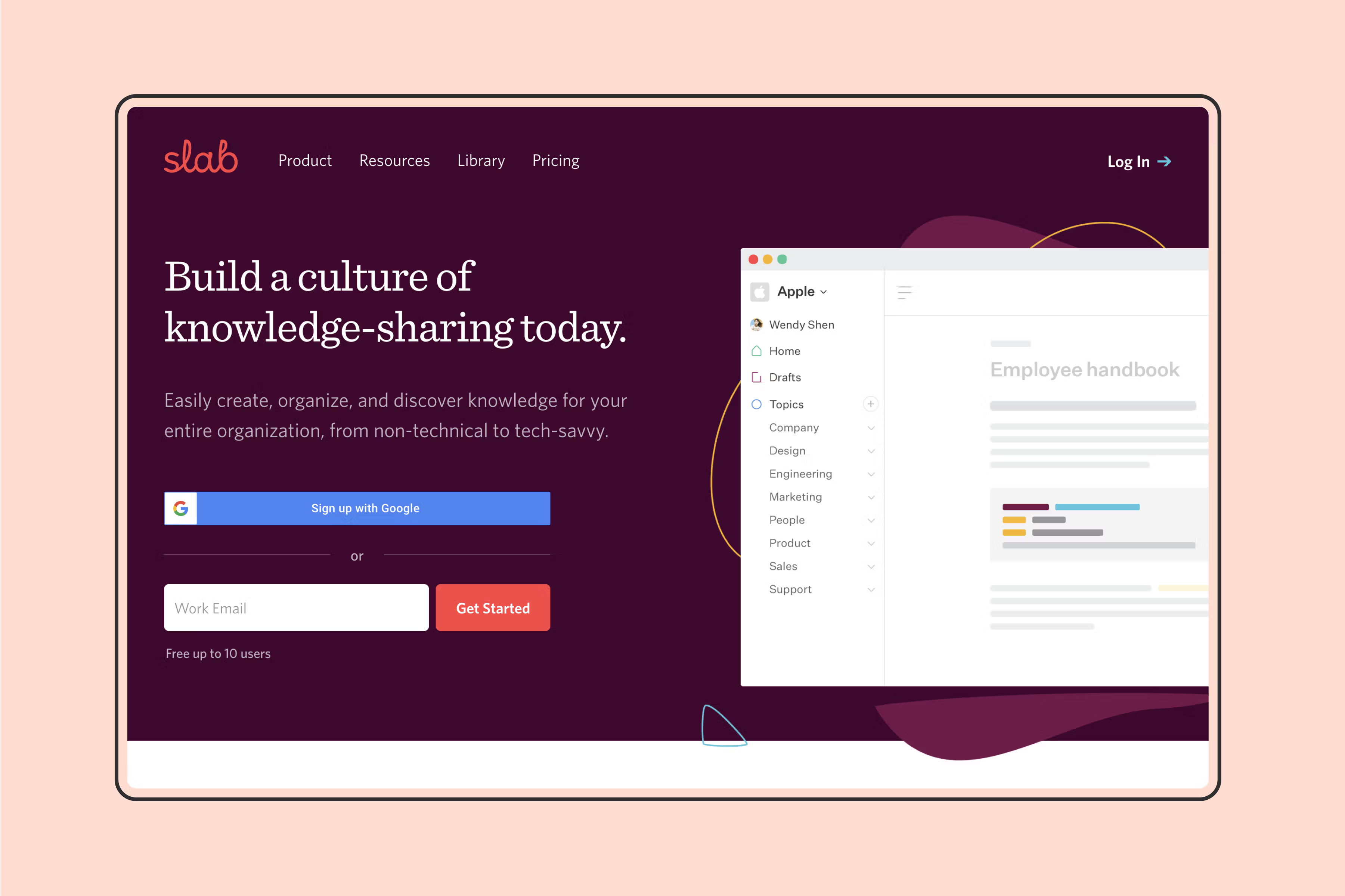
With a simple editing interface, powerful unified search, rich text and formatting, solid integrations, and seamless content organization, Slab makes sharing and accessing knowledge easier for team members.
Its modern and easy interface makes it ideal for small businesses and organizations to adopt the tool easily.
While Slab provides all the standard knowledge base software features, like access controls, search functionality, and custom branding, it lacks advanced analytics and reporting and built-in AI features compared to other modern tools.
Bloomfire
Bloomfire follows a customer-centric approach to knowledge management by reducing onboarding time by 50% and resolving 91% of questions without escalation.

For instance, you can also search for ‘customer feedback,’ and access relevant videos, files, and discussion threads instantly.
The key feature of this tool is automated deep indexing, where the tool indexes all your company content across various storage locations and file types, including PDFs, text, audio, video, or slide decks. This makes search and discovery of whatever you’re looking for much quicker and easier.
Some other core features of Bloomfire include:
- Content authoring lets you create approval flows by flagging or tagging documents for review, publishing, or unpublishing.
- Summarize content of uploaded documents, audio, and video for description using Generative AI.
- Analytics suite that allows you to create custom reports to track custom metrics to make data-driven decisions.
Thus, Bloomfire has multiple use cases besides an internal knowledge base, such as customer self-service and training, employee onboarding, knowledge sharing, and sales enablement.
However, its expensive pricing, high learning curve, and advanced features make it suitable for larger teams with diverse content needs rather than smaller organizations with simple knowledge management needs.
Tettra
Tettra is an AI-driven knowledge base software that claims to reduce the time required to search company information by 35%.
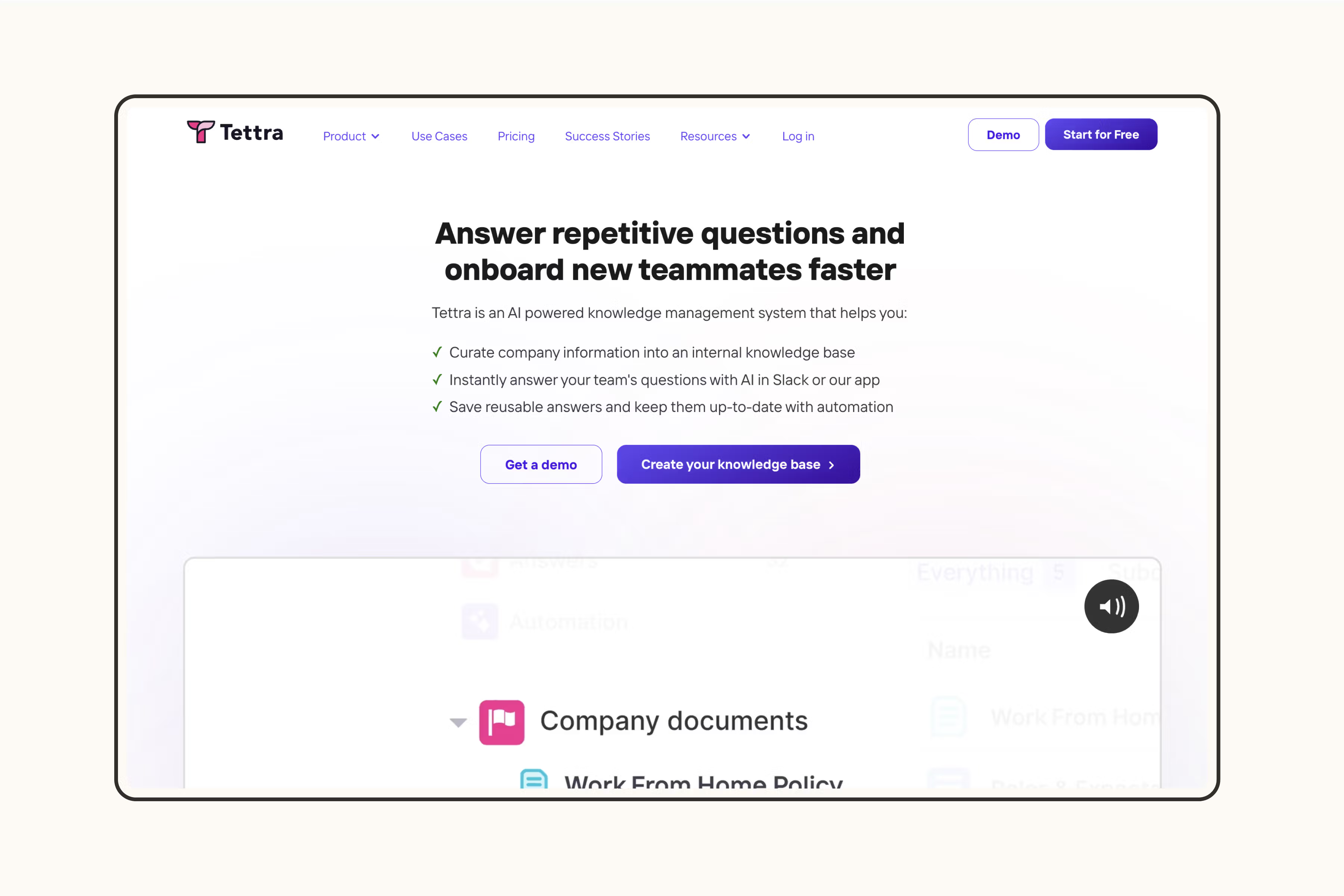
Tettra's approach and interface are more driven towards a question-and-answer workflow, encouraging team members to ask and answer questions in the platform. This turns responses to commonly asked questions into reusable knowledge.
You can either add new content to the knowledge base using Tettra’s simple, clutter-free editor or import content from Google Docs or Markdown files.
Tettra focuses on content accuracy through the content verification feature, where you can verify your content from experts, knowledge managers, or team leads—keeping the content accurate and up-to-date,
Tettra's minimalist interface and cost-effective pricing make It ideal for small and medium-sized businesses and organizations. However, the tool's specific limitations include limited scalability, a lack of advanced analytics and AI-driven features like Slite and Notion, and basic custom branding features compared to other tools.
How to Pick The Right Knowledge Base Software For Your Company?
With so many tools available in the market, considering a suitable knowledge base solution can get overwhelming.
Here are a few aspects to consider and questions to ask yourself that will guide you toward choosing an ideal knowledge base tool for your organization.
- What is the primary purpose? Do you need a knowledge base for internal documentation, customer assistance, or sales enablement? For instance, while Slite is fully dedicated to enterprise knowledge base software, Zendesk and Document360 follow a customer-centric approach to knowledge management.
- Do you prioritize an intuitive interface, or are you comfortable with a complex interface but need complex and diverse features for high customization? Or do you prioritize both a user-friendly interface and advanced features and don’t wish to compromise?
- Are you looking for basic search capabilities or advanced AI-driven search functionalities?
- Do team collaboration and authoring features, like real-time editing or approval workflows, matter, or do you simply need a solution for knowledge storage and access?
- What software and application integrations do you need and prioritize?
- Do you need advanced analytics and reporting features to track content usage and gain key insights?
- What are your security and scalability requirements?
- Lastly, what is your company budget, and can you find a tool whose features match the answers to the questions above within your budget constraints?
Analyzing these questions will narrow down your options and make it easier to choose the most suitable knowledge base software for your company.
Conclusion
Choosing a knowledge base software is all about selecting a solution that your team will actually use. Moreover, it’s also crucial to ensure that you keep your knowledge base updated and relevant—so your team doesn’t have to second-guess your content’s accuracy.
If these aspects are your priority, Slite’s got you covered. Whether you’re looking for effortless search, advanced AI features, and powerful integrations, Slite is the ultimate option, irrespective of your company’s size.
It’s cheaper, secure, accurate, scalable, and is best in what it offers without being a Swiss Army Knife that does everything but mediocrely.
Want to give Slite a try? Start for free today!
